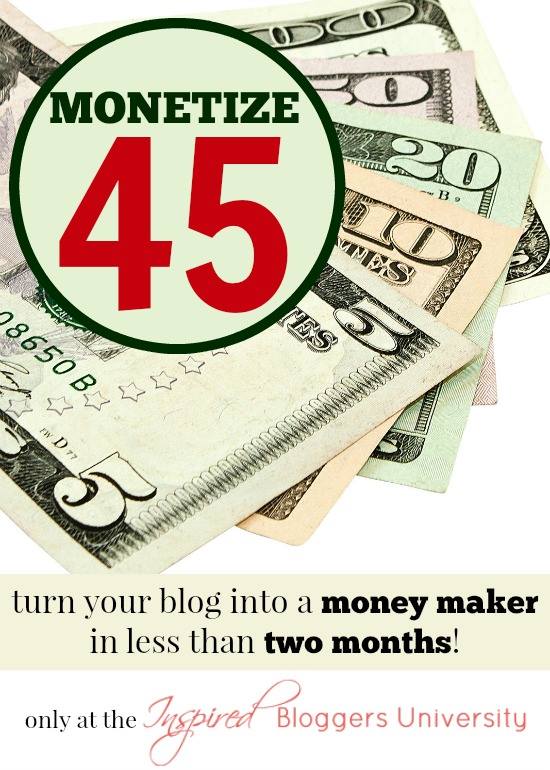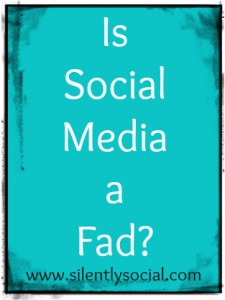This post contains affiliate links. All opinions are my own.
Here at Silently Social, we’re constantly on the lookout for products and services that help business owners and bloggers just like you. We know that owning your own business can be stressful, so we want to equip you to be the best you can be at what you do!
What is your biggest struggle in this blogging business? Lack of vision? Time management? Finding the information you need to be successful?
Tabitha Philen understands how difficult and time-consuming it can be to get the training you need, especially with all you have to do during the day! As a homeschooling mom of four kids, she wanted to grow her blog into a business that would help bring her family from poverty level to purpose but agonized over finding the resources she needed within the time she had for pursuing a blogging career. As she met more and more bloggers, Tabitha realized that this dilemma was not something she encountered alone. Other bloggers had the same problem! So, she founded the Inspired Bloggers University.
At the Inspired Bloggers University, you can easily access the information you need on your schedule.
Choosing the membership level perfect for you
Each level of the Inspired Bloggers University membership is designed to meet your educational needs, specifically based on your current goal.
- Brand new to blogging or getting adjusted to using WordPress? Choose Inspired Bloggers University Beginners.
- An experience blogger seeking to build your blog’s traffic? Sign up as an Inspired Bloggers University Achiever.
- Accomplished and educated as a blogger but ready to make money from your blog? Become an Inspired Bloggers University Pro.
Subscription prices start at just $14 a month or you can save up to 25% off by subscribing annually.
If you prefer to pay once and have access FOREVER, you can choose to become an Inspired Bloggers University Expert and never pay a subscription fee again… even as the price rises!
What’s in each membership level?
But, what is included in each Inspired Bloggers University membership level? And, what is the difference between being a Beginner, Achiever, Pro, and Expert?
Whether you are a hobby blogger or ready to turn your blog into a money-maker, the Inspired Bloggers University has the resources you need to pursue blogging success.
Subscribe now and SAVE
Now through April 15, 2015, you can subscribe to Inspired Bloggers Network and save an additional 15% off… even the annual memberships and Expert level. Just use discount code LAUNCH.
How will 15% off change the price?
Beginners = $14 $11.90 for one month OR $139 $118.15 for one year
Achievers = $27 $22.95 for one month OR $259 $220.15 for one year
Pros = $39 $33.15 for one month OR $349 $296.65 for one year
Experts = $499 $424.15 forever – one time only!
BONUS Offer
Plus, when you are one of the first 100 to subscribe as an Achiever, Pro, or Expert, you will receive over $1,000 in bonus freebies and special discounts:
- Get 21-Day SEO Fix for FREE from Blogging Concentrated ($97 value)
- Get Share Your Passion Online: Interviews with eCourse Experts for FREE from Michele Bergh($9.99 value)
- Save $100 off the The Brand Your Blog Easy Step System™ Webinar from Shirley Solis ($100 value)
- Save 50% off video editing and/or podcast editing from Philen Multimedia ($45 value)
- Get Before You Write [Video] for FREE from Media Angels ($99 value)
- Save 50% off Information in a Nutshell: Writing and Publishing / Business Tips and Taxes for Writers from Media Angels ($11.95 value)
- Save 75% off consulting for authors from Felice Gerwitz, Media Angels ($150 value)
- Save 40% off iBlog Magazine from iBlog Magazine ($30 value)
- Save $2.00 off How to Write an Effective Media Kit & Use It to Make Money from Kelly Snyder, Foxen Media ($2.00 value)
- Save 20% off The Bloggers Guide to Seasonal Marketing from Katie Hornor ($2.00 value)
- Get Virtual Assignments: Outsource Key Tasks for Maximum Business Growth for FREE from Alexis Mathews ($9.99 value)
- Save 35% off the Homeschool Marketing Expo from Media Angels ($50 value)
- Save $30 off Ultimate Guide to Simplify Your Closet from Christine Satterfield ($30 value)
- Save $130 on the Clear the Clutter e-course from Christine Satterfield ($130 value)
-
Save $150 off any marketing and personal coaching package from Monique Melton ($150 value)
- Save 70% off the PDF version of The Bootstrap VA from Lisa Morosky ($6.99 value)
- Save 20% off a blog design package from Dirty Fish Designs ($15 value)
- Save over 80% off Creative Photography Secrets from Easy Photo Class ($238 value)
What are you waiting for? Get started TODAY!